Approving User Requests
This topic describes how to approve user requests to access the Thin Client.
Note: You can only approve requests for users at the same or lower level as your role.
- On the ShipExec Management Studio home page, click User Manager in the upper right corner.
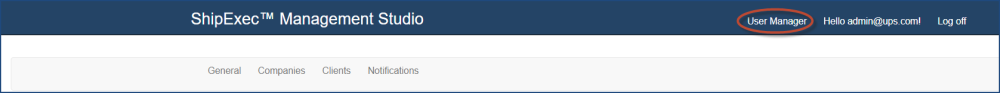
The User Manager page displays.
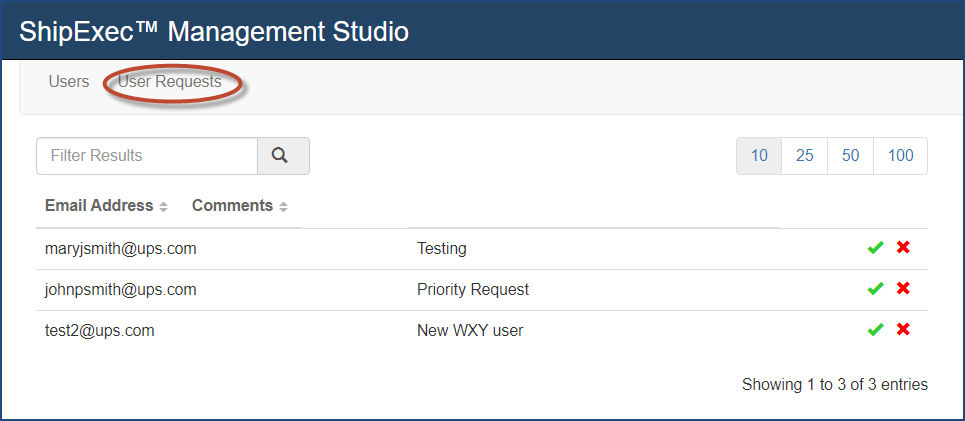
- Click User Requests. The Pending Requests page displays.
- Do one of the following:
- Click the
 icon to approve the request. The User Approved Successfully message displays at the bottom of the screen.
icon to approve the request. The User Approved Successfully message displays at the bottom of the screen.
- Click the
 icon to reject the request. Type the rejection reason and click Save.
icon to reject the request. Type the rejection reason and click Save.
- Click the
Related Topics